How to write an ATS Resume (2024 Updated)
Ever felt like your resume was the reason you weren't landing interviews? Learn how to write an ATS resume that gets you past the system recruiters use so you can secure your dream job.
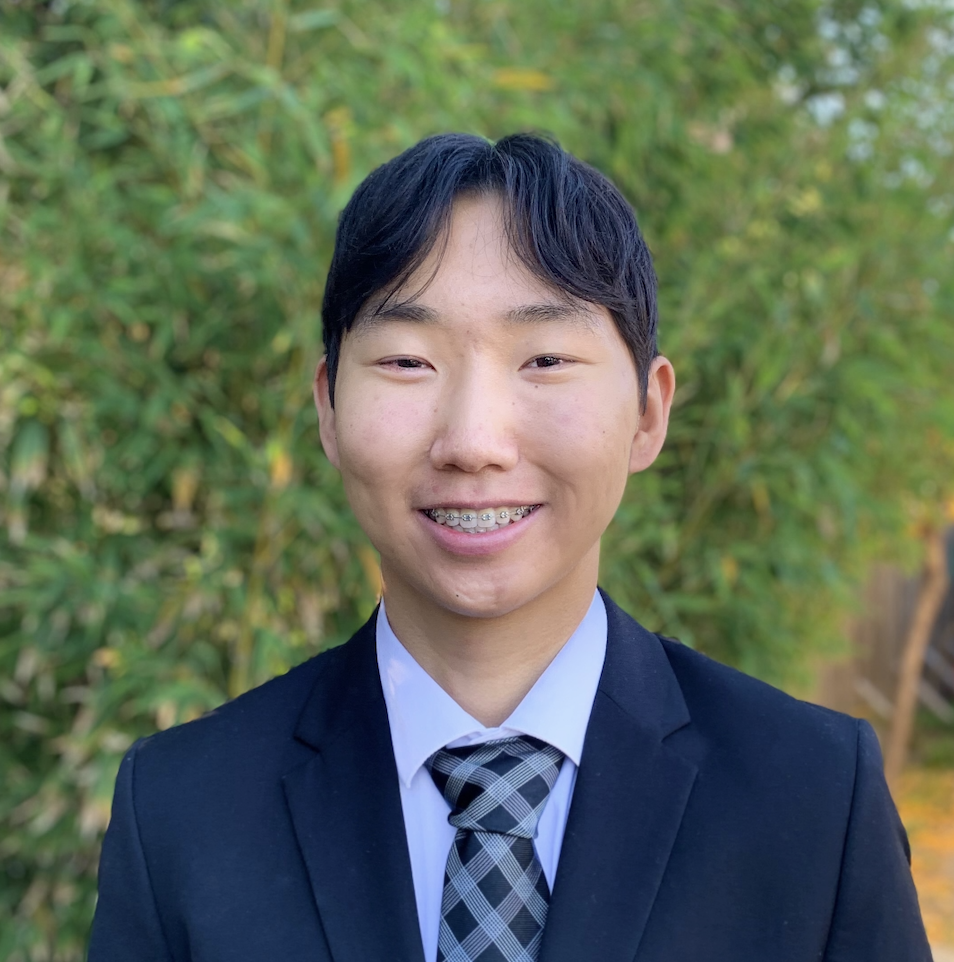

Photo by Glenn Carstens-Peters / Unsplash
An ATS can make or break your chances of landing a job interview.
They're the software used by 99% of Fortune 500 companies to manage and process job applications, and they play a major role in the hiring process.
Most notably, they're used as a way to screen job applicants and can determine who gets the job and who doesn't. With Applicant Tracking Systems (ATS) becoming more prevalent in the hiring process, understanding how to tailor your resume to these systems is essential for successful job searching.
In this guide, we will show you how to create an ATS-optimized resume with the latest techniques needed to navigate these systems and land your dream job.
At a high level, an ATS is the software used by recruiters to organize, screen, and manage job applications.
How an ATS impacts your Job Search:
When job seekers submit their resumes, an ATS parses the documents to extract relevant information such as work experience, skills, and education.
Once that information is organized and in the database, the ATS allows the recruiter to:
- Filter for candidates with certain skills/keywords
- Score candidates on how well they match the desired candidate
- Discard candidates completely irrelevant to the job posting
- Track candidates throughout the application process
For example, let's say a recruiter is looking to hire a Social Media Manager with experience as a Social Media Intern and skills in Adobe Suite, graphic design, and Excel.
When the recruiter searches for those relevant skills/experiences, the ATS will rank the candidates based on who fits the desired candidate the best.
The more keywords your resume has, the higher you may rank as an ideal candidate in the ATS.
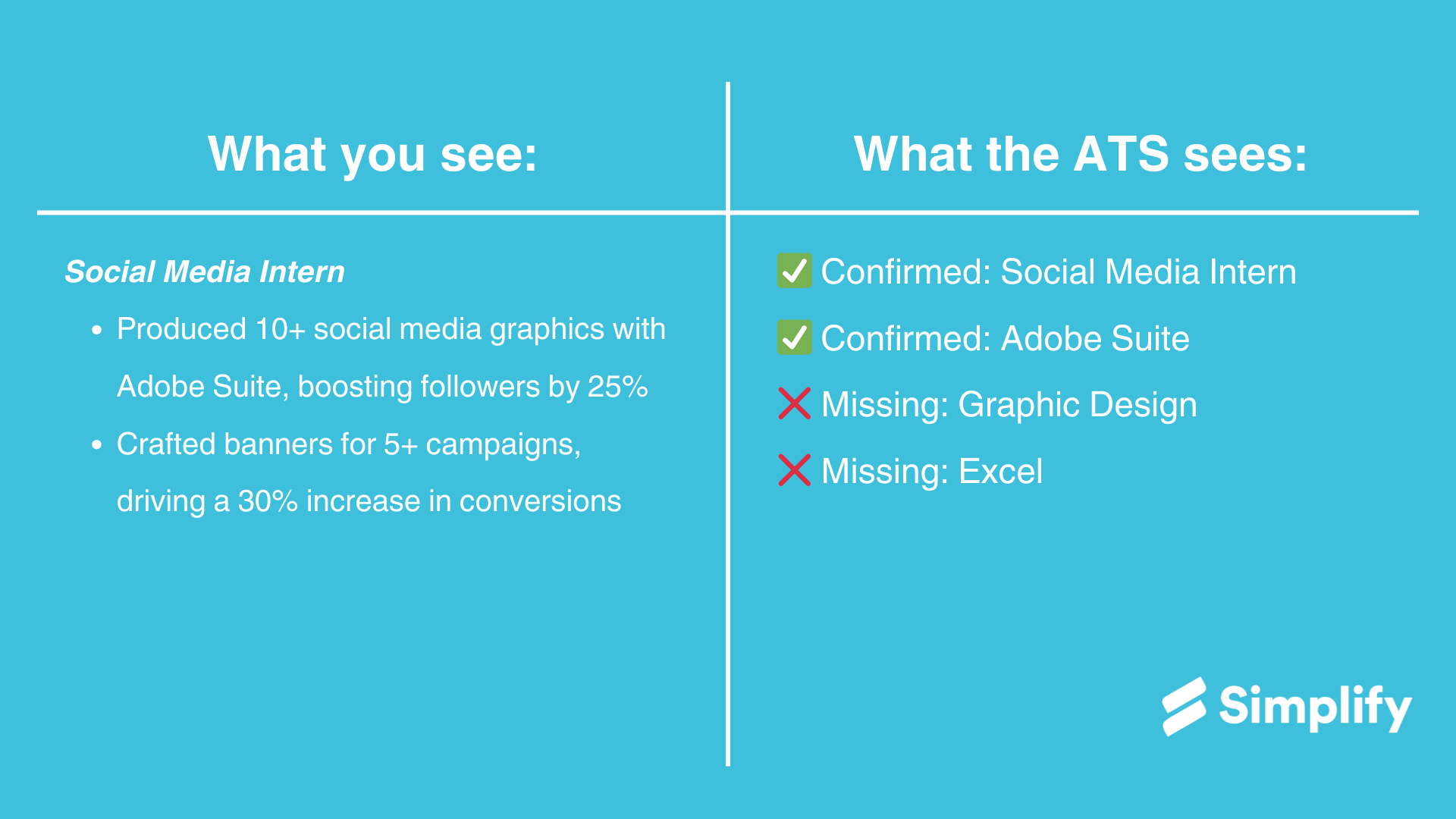
Because some of the keywords are present in your resume, you will show up in the search but you will rank below someone who has more keywords.
If the ATS is unable to parse your resume for the desired keywords, your resume will not show up in this search.
5 tips to create an ATS Resume
Creating an ATS resume comes down to understanding how these systems work and positioning yourself and your experiences to be seen as a strong candidate.
We'll cover our top 5 tips to get past the ATS and into an interview:
- Adding the Right Keywords
- Choosing an ATS Resume Template
- Avoiding Unreadable Graphics/Text
- Submitting the Correct File Type
- Testing your Resume
Keep reading to learn more 👇
1. Adding the Right Keywords
One of the most critical aspects of writing a resume optimized for the ATS is selecting the right keywords. Start by carefully reviewing the job description and identifying key skills, qualifications, and requirements.
Pay specific attention to hard skills, since these are often the easiest ones to add. Hard skills can include:
- Programming Languages: Python, Java, C++, JavaScript
- Project Management: Agile methodologies, Scrum, Kanban
- Graphic Design: Adobe Photoshop, Figma, Canva
Tailor your resume to include these keywords and phrases exactly as they are in the job description, doing your best so they appear naturally throughout your resume. A great place to include keywords is in your work experience bullet points, or in a separate "skills" section.
Caveat: this doesn't mean adding keywords for the sake of adding keywords — make sure you still have the skills and experiences you're claiming you do.
Boost your keyword effectiveness: make sure to both spell out and include acronyms — “Structured Query Language (SQL)" or "Customer Relationship Management (CRM)".
Simplify's keyword tool tells you which keywords you're missing from each job description. Learn more here!
2. Choosing an ATS Resume Template
Using easy-to-read, formatted resume templates is an easy way to make sure that your resume is properly parsed by the ATS.
Some things to consider for a strong resume format are:
- Sections are labeled clearly (use common phrases like "Professional Experience" and "Education")
- Experiences are in reverse-chronological order (most recent experience first)
- Font is ATS-friendly (Arial, Times New Roman, Calibri)
3. Avoiding Unreadable Graphics/Text
While it can be tempting to try to make your resume look fancy, this will often just make it harder for the ATS to collect the information it needs.
Here's a list of things to avoid:
- Headers/Footers (unreadable by the ATS)
- Tables, Charts, Images
- Unique fonts
- Hyperlinks (spell out important links like your LinkedIn)
- Columns (many systems read text left to right, so the text can get misread)
Check your resume for visibility: If you're wondering if your resume will show up in an ATS, try copying and pasting your entire resume into a Google Doc. If some of the text is missing, that means the ATS won't pick it up either.
4. Submitting the correct File Type
These days, Applicant Tracking Systems most commonly are set to read either a Microsoft Word (.docx) or PDF (.pdf) format.
Because formatting can be altered when submitting a Word document, we recommend selecting a PDF format as the standard format to submit your resume.
However, if a company specifically requests a certain file type, always listen to their preference.
Pro tip: Title your resume when you download it so it's clean and professional. An easy label to use is "AdamSmith.Resume.pdf" so that recruiters can quickly differentiate whose resume they're looking at.
5. Testing your Resume
While these are all tried-and-true methods of creating an ATS resume, it's also important to test out your resume in the real world.
To get clear data on what's working for you, consider an A/B test:
- Create two different resume versions.
- Submit each version to 15 applications each, and look for any differences in success rates.
- Analyze the data, and stick to the version that performed better.
This will give you valuable insight into how well your resume performs in different ATS environments.
By testing and refining your resume, you'll ensure that it's fully optimized to get past the digital gatekeepers and into the hands of hiring managers.
Simplify autofills your job applications for free. Start applying here!
Key Takeaways
In today's digital age, mastering the art of writing an ATS resume is essential for job seekers looking to land their dream roles. By understanding how ATS works and following the tips outlined in this guide, you can significantly increase your chances of getting noticed by employers.
To refresh, here are some major takeaways:
- Tailor your resume, including hard-skill keywords
- Use the free resume template found here
- Avoid fancy text and graphics
- Submit resumes as a PDF, unless stated otherwise
- A/B test your resume to find out what works for you
By following these steps, you'll be well on your way to success with an ATS-optimized resume in your job search journey!

